You have decided to set up an interactive and participative projection, certain that that it will modernise your reception, animate your event and boost your social networks. Here are 11 tips to follow to make your animation a success.
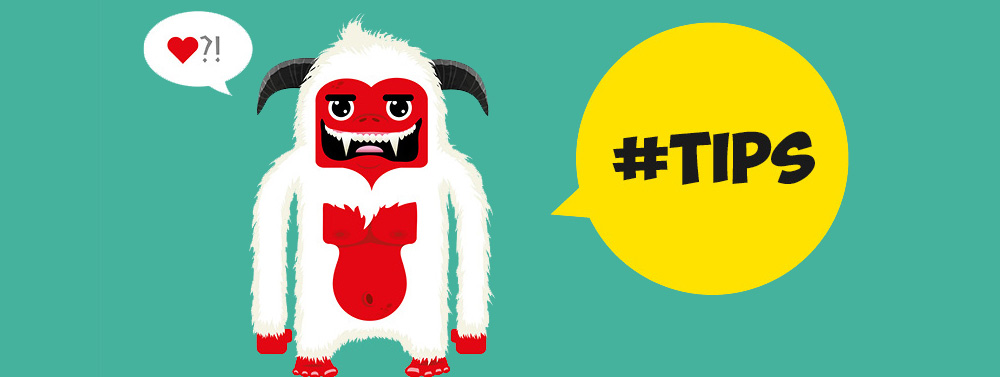
Live Priority
The live dimension ensures that interactivity is truly functional. Nothing is more stimulating than seeing one's message or selfie displayed immediately after sending it. As messages are received almost immediately on the moderation platform, the Moderator must therefore be reactive in reading and validating the message. This reactivity will have a considerable impact on the rate of participation.
Tip: limit the time between the sending of a message and its display on a large screen to less than one minute.
Power your social wall
Your guests are not all familiar with the concept? Although the use is very simple, it is sometimes necessary to start the machine and to send a few messages prepared in advance. There is an exciting element to seeing the wall working and people taking part. You can also incite people to take part in your messages in a subtle way and in small amounts.
Tip: prepare about twenty messages, to send during the first 30 minutes.
Display your instructions clearly
If your public is not familiar with the principle, it is important to clearly display the instructions. Adapt the size and position so that they are readable even from the back of the room. If the screen is not very high, it will be preferable to post them at the top, so that they are readable even when the room is full. It may be a good idea to specify that SMSs are free.
Tip: instructions are a good way to orient your guests, to exchange, to ask questions.
Personalise your composition
Your projection must be tailored to you and suited to the atmosphere you wish to create. You can centre it in a funny, corporate or romantic way. Each graphic sends a different image and orients the type of participation. You can, of course, to adapt it to the charter of your event for a company reception or to the theme of your event, for a marriage for example.
Tip: Give priority to clear and aesthetic compositions (solid colours, simple shapes), it is important that the instructions do not take away from the graphics of your wall.
Choose your space
The wall must be visible by all. Two solutions: size or number. You can post a single, giant wall, the monumental aspect functions very well, and everyone will dream of seeing their message published in capital letters. But, if the space does not allow it, you can post the interactive wall on various screens.
Tip: give preference to giant screens.
Test your solution in advance
If you are an event management professional, you are undoubtedly accustomed to making a run-through of the planning of the reception. If, however, this is not the case, we advise taking 10 minutes the morning of your event to connect the computer that will be used for projection. Verify that you have the right cable and that the hall is well connected to the Internet.
Tip: test that your social wall is functioning correctly in advance.
Break the rules
This tip is so important that it could be first. Interactive walls are principally used during the general meetings, generally with very formal, corporate, and at times tedious graphics. Innovate, show your imagination and create original animation. Save your animation for a more festive moment of the event.
Tip: surprise your public, they will be only more receptive.
Accept SMSs
Even if the figures of social networks are impressive, they are not used by everyone. It is uncertain, in particular with a professional telephone, whether your guests have the application Twitter or Instagram. It would be a shame to propose an interaction with only 20% of your public, whereas with SMS you reach 100%. SMS also guarantee anonymity, which boosts participation.
Tip: multiply the participation rate by 5 and accept texts.
Calibrate the duration of projection
While it is difficult to define the ideal duration of a projection, it should certainly not be too short or too long, so that the public adopts the concept. There are sometimes drops in participation before a small group takes over once again.
Tip: an interactive wall also gains in visibility when left up long enough.
Present the device
If you think that your guests might not be familiar with the device, it is important to take the floor and briefly introduce how it functions at the beginning of event.
Tip: explain how it functions
See the big picture
If you are using a video projector, try to project the largest possible image. If your wall allows (sufficiently flat and clear), try passing on a projection screen and projecting directly on the wall. Then, adapt your graphics to the architecture and try to erase the frame of your projection to make it more captivating.
Tip: a black backgroud is equivalent to a transparent background in projection