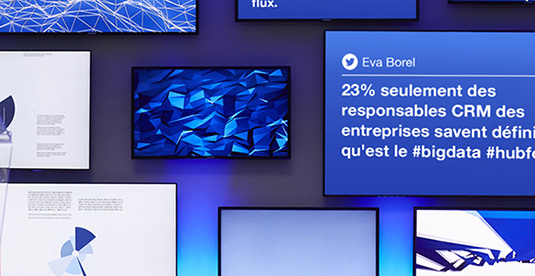
Interactive Wall can be displayed on any type of screen (LCD, plasma, LED) or video projector, as well as on several screens simultaneously.
Moderation and display on two different computers : you decided to moderate messages on another computer or tablet, your computer's display should be set in a screen shot. Launch a composition from the computer connected to your display screen and click on full screen on the display window.
Moderation and display from one computer : your computer's display should be set as a screen extension. When you start a composition, simply slide the display window on the secondary screen, then click on full screen. You can then start monitoring on the main screen.
An interactive wall (tweetwall, instawall, SMSwall or all 3) must be visible by the largest public to be effective. Two solutions for this: a large screen or multi-screen.
If your venue does not allow the installation of a large screen (limited ceiling height), or if you wish to display your wall at different places (exhibits, festivals) we advise you to display the participative wall on several screens.
It couldn't be simpler, you will simply need one computer per screen. Simply log in to your account on each computer and to go the moderation page, then put the display window in full screen.
Note that if the screens are brought together, technical solutions which do not require a second computer are possible (VGA double, multi-presenter, etc.).
Our technical Support is at your disposal by email or telephone from 9:00 to 22:00 to answer any questions you may have and resolve any queries.
Create your account and immediately post your social wall, it's free !
Personalize it as much as you want or ask for our tailor-made tutoring.
I create my free social wall